Announcements
This section mainly describes how to prepare and check GRACES observations. Setting up acquisition and observing sequences at Phase II is not intuitive until one is quite experienced (and maybe even not then). An important key to successful observation preparation is to start from the template observations generated by the Observing Tool from the configuration specified in your observing proposal. Preparing observing sequences involves much more than setting up the observation of the target; the complete observing sequences must include "acquisition observations" (e.g., for finding the target and putting it in the spectrograph fiber). In addition, observations of telluric and/or flux and/or radial velocity standards could be needed.
It is recommended to start with the template observations in the OT and follow the How to Prepare your program note. See also the GRACES OT Details link below for more detailed instructions. Setting up a GRACES program in the OT is not like setting up programs for observatory instruments. Because GRACES is considered a visitor instrument and is not supported in the S/W, we use hacks to generate what is needed for GRACES acquisitions (using GMOS) and science (interacting with Espadons). Please follow the instructions carefully.
Observing Strategies
This page contains information that might affect decisions on observing strategy in various GRACES observing modes, and provides guidelines/tips to maximize observing efficiency and avoid some common errors. For information about actually setting up observations in the Observing Tool, please see the OT details section of these pages. If you discover errors or inconsistencies, please contact us at graces_science@gemini.edu.
Factors the PI may wish to take into account when designing observing sequences (see below):
- Read modes: observing overheads and read noise
- Choice of spectroscopic mode: resolution vs signal-to-noise
- Considerations for the maximum recommended exposure time
- Choice of central wavelength
- The correct acquisition sequence (using GMOS-N)
Read modes
The read mode is specified in the OT using a (yellow) Note in the Science sequence. The choice of readmode is given in the Detector page. The faster read modes are noisier. It is recommended to use the Normal mode for when a high signal-to-noise ratio (>40) is reached per frame. The Slow mode is recommended for fainter targets. You can use the GRACES ITC to estimate the effect of read mode on the final signal-to-noise.
Note that the Fast read mode is not offered.
Spectroscopic modes
GRACES offers two different spectroscopic modes. The best resolution(R~62.5k) is achieved with the 1-fiber mode. However, ths mode does not allow any sky subtraction. If you plan to observe a faint target (of the order of V~18-19 mag), the 2-fiber mode is recommended, assuming a resolution power of R~40k is sufficient for your science.
Maximum exposure times
Generally, exposure times longer than 2400sec are not recommended with ESPaDOnS to limit the effects of cosmic rays and stray light. But if needed, the exposure times can be as high as 7200sec.
Note that the current version of the extraction pipeline does not allow combining 2D spectra before extraction yet. We aim at allowing that in the future.
Central wavelength
It is preferable to choose a strategic central wavelength. The central wavelength does not affect the spectral coverage or the wavelength intervals covered by the orders. It is only used as the wavelength at which guiding is optimized. At high airmass, the central wavelength is the wavelength at which the light loss due to the atmospheric differential refraction is at a minimum. It should therefore correspond to the wavelength around which most of the lines of interest are situated.
You can find an interesting discussion about the potential impact of Atmospheric Refraction here (note that this is a GMOS page).
The acquisition sequence is decribed here. It is preferable to not saturate the target in the field image. This is why the choice of filter and exposure time should be appropriate. In general, a g', r' or i' filter can be used for the acquisition. In case of a faint target, it is better to use the filter corresponding to where the target is the brightest. But if a 1sec exposure time would saturate the target, it is preferable to use a narrow-band filter. The supported ones are HeII, HeIIC, Hα and HαC. You can check this table or play with the choice of filter and exposure time with the GMOS-N ITC. Aim for a minimum S/N of 10.
Overheads
For Phase I observing proposals, you can use the telescope setup times given below, plus 2 min per exposure to cover readout, GRACES cassette motion, etc. This is a rough approximation.
For more exact calculation of the overheads, the detailed listings on this page may be used. The detailed overhead information is also useful for the Phase II planning of your observing program.
Telescope setup (acquisition) time
The setup times include slewing to a new target, starting guiding, and accurately centering objects on the GRACES pick-off mirror. Normal GMOS imaging setup time is 6 min. If we add the time necessary to move the GRACES cassette in the beam (70 sec), and the time required by the observer to measure the position of the target on the GMOS-N CCD, it comes to a total average setup time of 10 min.
Because of ESPaDOnS' detector esthetic and cosmic ray contamination, the maximum single exposure time is 1 h. GRACES' cassette flexions are small so reacquisition should not be necessary but we ask PIs to allow for one re-acquisition for approximately every two hours observed (including overheads and calibrations). We estimate each re-acquisition will take about 5 min. Long sequences may also be split in order to accommodate them in the queue planning.
Please note that if acquiring particularly faint targets requiring long exposure times (> 2 min) the actual acquisition times will be longer. PIs should take this into account when filling out their Phase I proposals and Phase II programs.
Readout time
Below are listed the readout times for 2 Amp mode, including the overhead added by the sequence executor software, which is used to execute sequences. It is unfortunately not possible to dither the telescope position or begin setup on the next target during readout. Fast readout is not significantly faster than normal readout mode and is not offered.
| Readout mode | Readout time |
| Normal | 25 s |
| Slow | 36 s |
Telescope offsetting time
The time to offset the telescope as part of a dither sequence is currently approximately 10s (from the time of turning off guiding at one position to guiding at the next position). At present it is not possible to offset the telescope while reading out the detector when these operations are part of a sequence. Note that offsets are accurate within 0.1 arsec most of the time, but can have 0.2 arcsec error in certain conditions (more details to come on a future GMOS page).
Acquisition
GRACES acquisition is entirely performed using GMOS-N. Once the target is placed over a pre-determined GMOS-N CCD pixel, the GRACES cassette containing the pick-off mirror and the fiber injectors is moved into the beam. The whole acquisition sequence takes in average 10 min, inclluding the time required to move from any coordinate in the sky to the requested position. The sequence is as follows:
- Applying an instrument offset of p = 23.6 arcsec and q = −9.5 arcsec to place the target within ±0.5 arcsec from the desired position.
- Taking an image using a 1x1 pixel binning and 1800x1100 pixels sub-raster centered on the GMOS-N CCDs. The readout time is ~11sec when the fast read/low gain mode is used, i.e. most of the time. See this table for suggested acquisition exposure times (assuming IQ85 CC70 SB80, airmass 1.5, and G2V star), or use the GMOS-N ITC to adjust the exposure time and filter according to your target and observing conditions. PIs should aim for a minimum S/N~10 and maximum exposure time of 3min.
- Measuring the centroid of the target image on the GMOS-N image.
- If the target is within 0.1 arcsec from the desired position, moving to the next step. Otherwise, applying the offset to improve the target position and going back to step 2. The offset accuracy provided by the OIWFS is ~0.1 arcsec when the offset is smaller than 10 arcsec.
- Placing the GRACES cassette into the beam, and setting the wavelength at which the system is guiding (to optimize flux at that given wavelength).
Since the GMOS filters introduce distortions to the field image, the final position on the GMOS-N CCD required to aligned the target with the GRACES fiber depends on which filter is used for the acquisition. The filter is chosen based on the target’s magnitude and color. For fainter targets (V>9mag), we use broad-band filters and for brighter target, we use narrow-band filters to avoid saturation in the acquisition image. The GMOS-N ITC can be used to decide which filter, with which exposure time and which readmode is the most appropriate. Note that the only narrow-band filters available for GRACES acquisition of bright targets are HeII and Hα, and the only broad-band filters available for GRACES acquisition of faint targets are g, r and i. The following table gives suggested acquisition exposure times as a function of target magnitude for a Sun-like star at airmass 1.5 under average observing conditions (IQ85 CC70 SB80):
| V (mag) |
Filter |
Exp. Time (sec) |
| <=9 | HeII or Hα | 1 |
| 10 | g, r or i | 1 |
| 11 | g, r or i | 1 |
| 12 | g, r or i | 2 |
| 13 | g, r or i | 5 |
| 14 | g, r or i | 5 |
| 15 | g, r or i | 5 |
| 16 | g, r or i | 5 |
| 17 | g, r or i | 5 |
| 18 | g, r or i | 10 |
| 19 | g, r or i | 10 |
| 20 | g, r or i | 20 |
| 21 | r or i | 40 |
| 22 | r or i | 120 |
| >=23 | blind offset | |
The flexure of the GRACES cassette in GMOS are expected to be smaller than 0.07 arcsec 95% of the time, with a maximum flexure of 0.12 arcsec. However, we offer the possibility to re-acquire the target during a long sequence.
Acquisition observations must be defined by the PI in the Phase II definition. It is NOT necessary to acquire using the GMOS filter that is the closest to the central wavlength of interest. The effect of atmospheric refraction is taken into account when the GRACES cassette is moved in the beam. It is hence recommended to use the filter into which the target is the brightest, or the r filter by default. On the other hand, a narrow band filter is recommended for brighter targets. PIs should specify target brightness (and finding charts if needed) in the filter specified for acquisition, if possible. It is also useful to add notes with acquisition instructions if any special conditions apply (e.g., "center on fainter source W of bright nucleus","acquisition in Z filter to match finding chart", etc). See the GRACES OT details for more information on defining GRACES acquisition observations.
GRACES OT Details (2016A and after)
This page explains how to configure the Gemini Remote Access to CFHT ESPaDOnS Spectrograph (GRACES) in the Observing Tool. There is only a small number of steps to follow, as they consist on a SINGLE sequence using GMOS-N combiing both Acquisition and Science sequences.
The GRACES "hack"
The OT does NOT have a special instrument component for GRACES. Everything is made of GMOS components. This is a natural preference for the acquisition, done using GMOS, but it is also convenient for how to prepare the science sequence. One should keep in mind that it is a "hack" of the OT, so it tells the system to do what we want. Also, only the first few steps consisting of GMOS imaging are going to be actually observed using the OT. The other steps are either used to configure GMOS and GRACES, or used to display what are the required steps for the science spectra, observed on a different system that does not communicate with the OT. For examples, visit the GRACES library.
What to edit
The number of items to edit are kept to a minimum. It is important to edit the right ones and to avoid changing anything else. Once again, because we are using a "hack" of the OT, not everything means what it says... Therefore, if you have any specific needs that do not seem to be satisfied with the way the program has to be prepared, please contact your Contact Scientist. Here are the steps to prepare a typical program:
1. In the GMOS Static component, set the Exposure Time and the Position Angle for the Science frames.
2. Under Sequence -> GMOS-N: GRACES Acquisition -> Offset, go to GMOS-N: Set Exp. Time, Filter and Ctrl Wvl
3. In that component, set:
a. the "Exposure Time" for the GMOS Acquisition images*b. the GMOS "Filter" used for the GMOS Acquisitions images*c. the central wavelength ("Grating Ctrl Wvl") for the Science spectra
4. Under GMOS-N: GRACES Science -> Offset, go to the Observe component.
5. In that component, set the number of frames desired.
6. Please create a note entitled GRACES set-up, and write down the spectral mode, the readout mode and the central wavelength that you want to use (you can copy the template in the GRACES library). This way, the Gemini staff can double check that the program does what it is expected to.
7. Edit the target component (see below).
*: Please, go here to see what filter and exposure time to use.
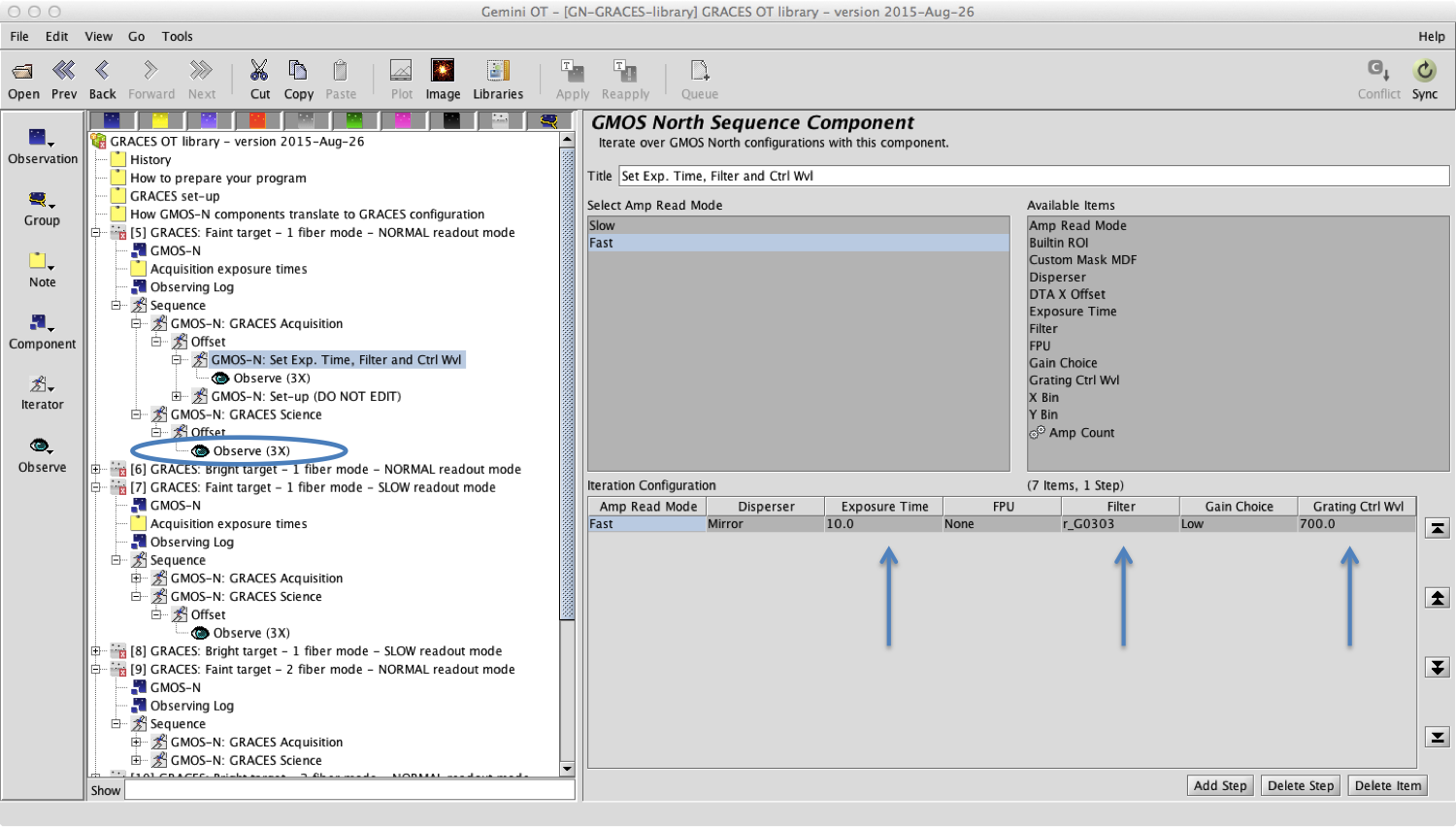
Once everything is in order, you can click on the Sequence component to display the whole sequence. In the next figure, we display the sequence of 3 x 600sec spectra observed in 1-fiber mode with a Normal readout mode. Steps 1 to 3 are the GMOS acquisition images. The step 4 only used to configure the instrument. The steps 5 to 7 are the actual spectra, and they are observed from a system specific to GRACES.
Target component
It is recommended to use the GMOS-N OIWFS for guiding. The peripheral sensors can be used for non-siderial targets. Make sure the guide star is reachable by the wavefront sensor.
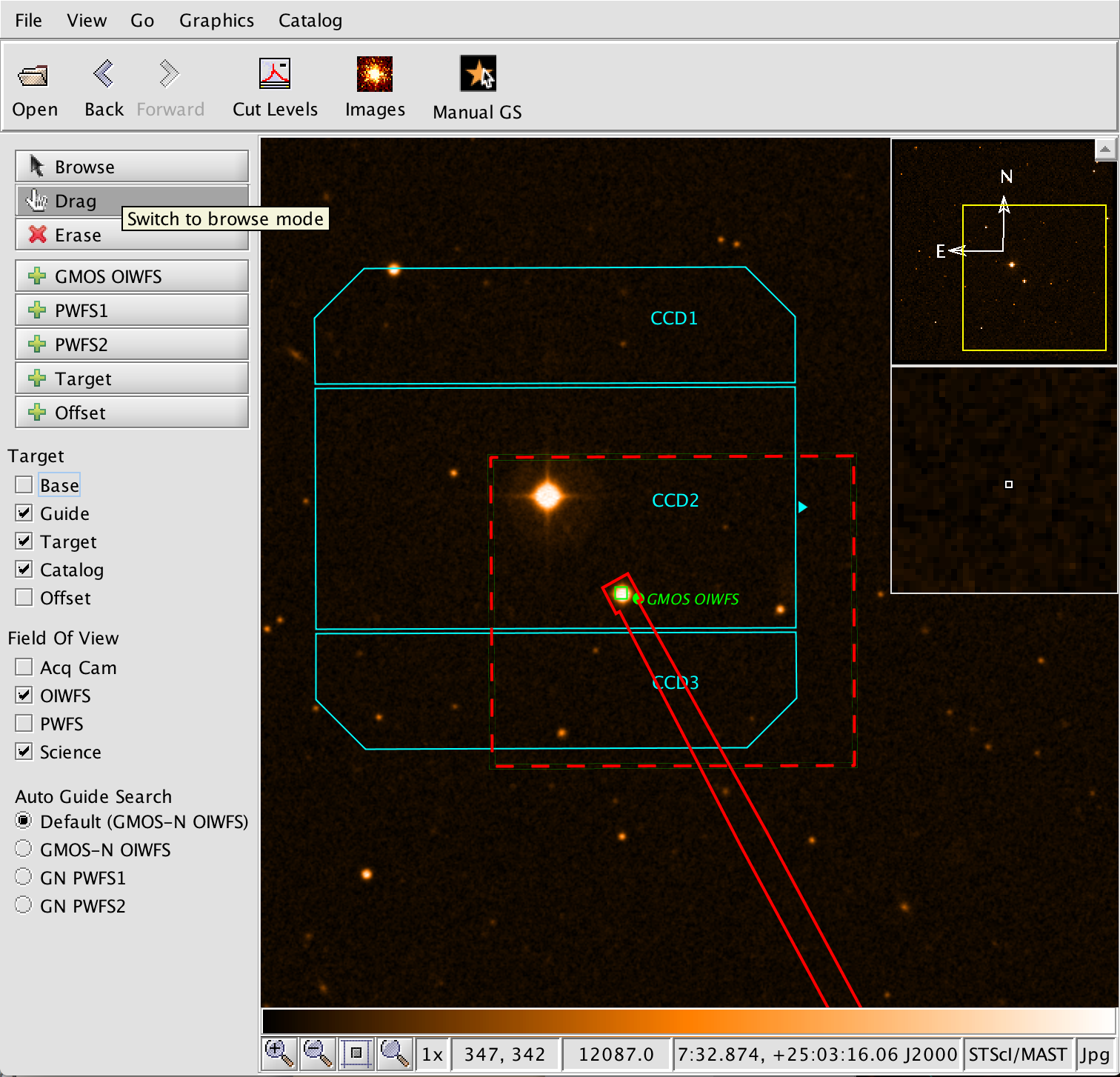
To add nighttime ThAr spectra
ThAr calibration spectra are part of the baseline calibrations and are observed during the daytime. But if your program requires ThAr spectra to be observed close to the science, we can arrange ThAr spectra to be taken during the night. In this case, extra steps need to be added to the sequence. Please, find in the GRACES-library program 2 EXAMPLES showing how to do that. The examples cover the 2 spectroscopic modes. The following figure shows the example for the 2-fiber mode.
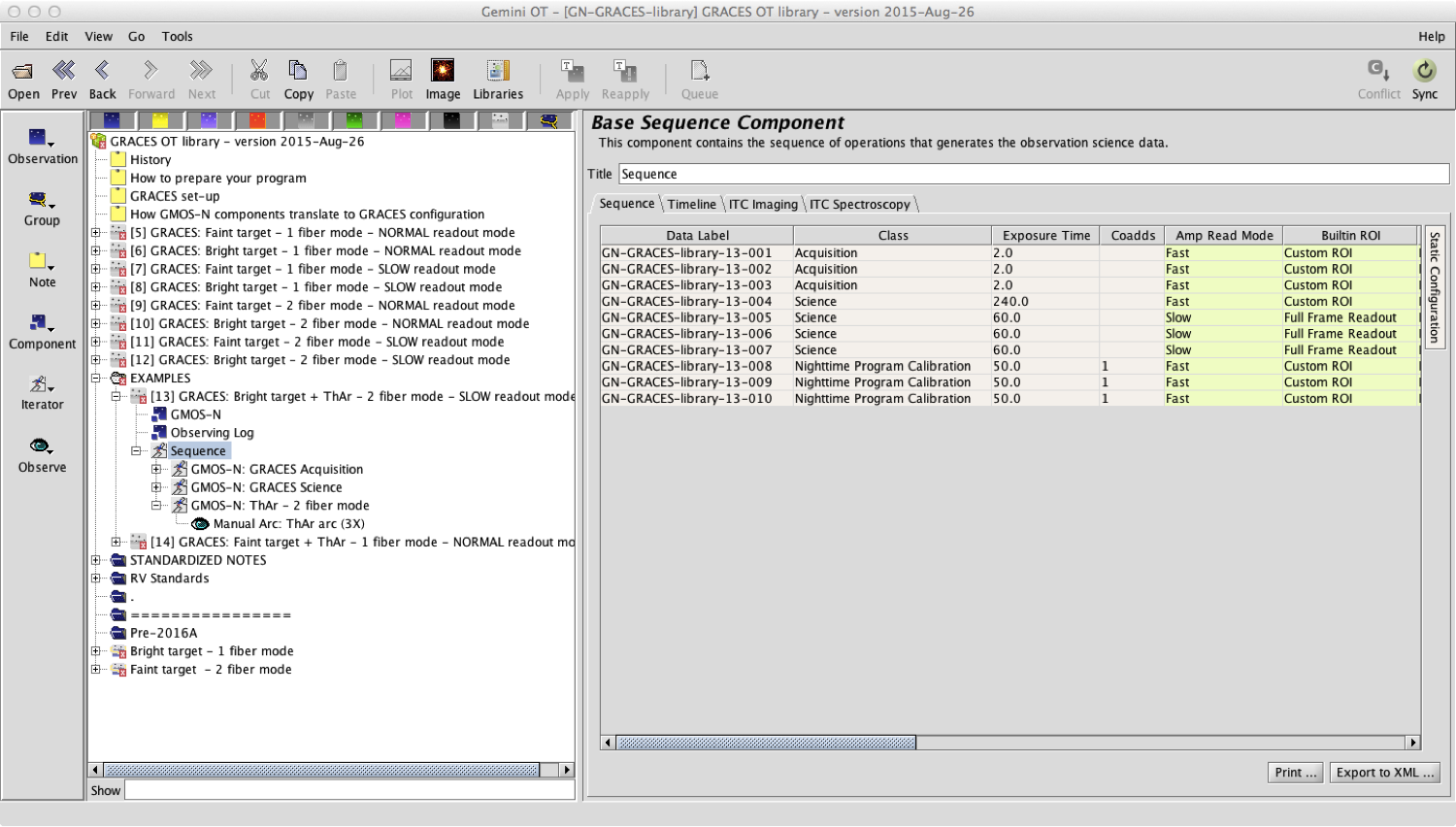
Ignore the following errors/warnings
Because of the GRACES hack, you will see several warnings in your program. The following warnings can be safely ignored:
- A slit, mask, or IFU is defined, but no grating is selected
- In IFU one slit mode it is recommended to use the red slit
- Slow readout and high gain is not recommended
- Exposure time exceeds recommended maximum for the GMOS instrument due to excessive contamination of the image due to cosmic rays
Note this last one refers to the GRACES science exposures which should be kept under 2400s if possible. The warning will show up for exposure times above 1200s which is the GMOS limit.
What shall never be edited
Certain items should never be changed. This includes the Focal Plane, set to "IFU Left Side (blue)" in the GMOS static component, and anything under the component entitled GMOS-N: Set-up (DO NOT EDIT). Also, note that, for the Acquisition imaging, it is crucial to keep the binning to 1x1 and he Region Of Interest for reading the GMOS-N detector is set to Xmin = 2172, Ymin = 1570, Xrange = 1800, Yrange = 1100. Changing any of these may make your program impossible to schedule in the night plan or, worse, impossible to execute at all.
As part of the "hack", certain items are set in what may looks unusual at first look, but these set-ups are very useful to distingish the modes that were selected. These items, and their meaning are:
| Where to find the item | Item name | Value | What it means |
| GMOS static component | Filter | DS920 | spectroscopic mode = 1-fiber |
| HeIIC | spectroscopic mode = 2-fiber | ||
| GMOS static component | Read Mode | Fast read/Low Gain | readout mode = Normal |
| Slow Read/High Gain | readout mode = Slow | ||
| Sequence -> GMOS-N: GRACES Science | Builtin ROI | Custom ROI | readout mode = Normal |
| Full Frame Readout | readout mode = Slow |
How to open the GRACES library
There is a library in the OT showing how GRACES sequences are prepared in different situations. That library cannot be accessed using the "Libraries" icon in the OT top menu. To open the library you need to:
1. Go to the Open menu
2. Select the check box for Libs
3. Select and open the program "GN-GRACES-library", entitled: GRACE OT library.
Phase II Checklist
Checklist for GRACES Phase II (OT) programs
- General
- Have you selected appropriate templates from the GRACES OT library? Have you gone through the checklist in the Top-level Program Overview note and included relevant standardized notes? Add notes with information about the program and acquisition that will make it easier for the observer. Try to use the standardized notes provided in the OT Library.
- Check that readout mode and the spectroscopic mode are clearly stated in the "set-up" note.
- Are the integration times reasonable? Individual spectroscopy observations should not be longer than 2400sec (due to the high rate of cosmic rays). Short exposures result in large overheads from the readout of the detectors, and may give data dominated by the read-noise. Check with the ITC.
- GRACES observation sequences that take longer than ~3 hours to execute will likely not be executed all on one night, and you must allow adequate time for re-acquisitions on subsequent nights when filling the allocated time. Have you read the details about the overhead calculations? Have you added a note explaining how many reacquisitions you have assumed for the calculation of the overheads? Taking the correct overheads into account, do your defined observations fit within the allocated observing time?
- Have you checked Baseline Calibrations to see what is offered/required.
- Have all observation classes been set correctly?
- Have you considered the effects of differential atmospheric refraction on your data? Note that the guiding will be optimized at the central wavelength, minimizing the light-loss due to differential refraction at that wavelength.
- Make sure that observations taken in Normal readmode are set up as Fast Read/Low Gain in the GMOS component, observations in Slow mode should be set up as Slow Read/High Gain.
- Check the filter under the GMOS component. This should be set up as DS920 for 1f or HeIIC for 2f
- Guide stars
- Are guide stars selected for the GMOS OIWFS? The PWFSs are not used for observing sidereal targets with GRACES in most cases. First, select the position angle mode (Fixed, Allow 180deg flip) in the GMOS component as appropriate. The automatic guide star selection service will select an appropriate guide star for the specified observing conditions. Alternatively, the PI can still choose a guide star using the Manual GS button on the OT position editor. For manual guide stars, ensure that the guide star can be reached for the selected position angle, that the guide star is within the magnitude limits for the OIWFS, and that all guided offset positions can be reached. Check that the probe arm is visible and falls within the green box in the position editor. Fix any red offset positions. The UCAC4 catalog should be used whenever possible for choosing guide stars as the magnitudes are usually reliable.
- Ensure guide stars are stars and not galaxies
- Are guide stars selected for the GMOS OIWFS? The PWFSs are not used for observing sidereal targets with GRACES in most cases. First, select the position angle mode (Fixed, Allow 180deg flip) in the GMOS component as appropriate. The automatic guide star selection service will select an appropriate guide star for the specified observing conditions. Alternatively, the PI can still choose a guide star using the Manual GS button on the OT position editor. For manual guide stars, ensure that the guide star can be reached for the selected position angle, that the guide star is within the magnitude limits for the OIWFS, and that all guided offset positions can be reached. Check that the probe arm is visible and falls within the green box in the position editor. Fix any red offset positions. The UCAC4 catalog should be used whenever possible for choosing guide stars as the magnitudes are usually reliable.
- Calibrations
- If the PI requires calibrating standards beyond what is offered in the standard baseline calibrations, these must be defined, including a specific target, and time will be charged against the program for the observation. Observing class should be set to Nighttime Program Calibration. Baseline standards are set to partner calibration
- Acquisition
- Note that a 1x1 binning is required for the acquisition sequence.
- Is the ROI set to custom? Are the values Xmin=2172, Ymin=1570, Xrange=1800 and Yrange=1100?
- Is the readout mode set to Fast Read/Low Gain
- Note that a 1x1 binning is required for the acquisition sequence.
- Spectroscopy
- Have you included the appropriate acquisition observations?
- If an observation includes an unusual or non-standard acquisition (eg. blind offset acquisitions), include the appropriate OT Library standardized note in the program. The text of the note can either describe the acquisition or point to other notes within the program. Using these standardized notes should minimize acquisition errors and observers won't be surprised. See the OT library for examples of non-standard acquisitions.
- BLIND OFFSETS: Use when targets are too faint to be acquired within 5 min of imaging.
- Make sure that a Blind-offset (1) target is defined with coordinates on the same astrometric system as the science.
- Make sure the Blind-offset (1) star has a name.
- Offset star should preferably be within 20 arcsec of the science target. The accuracy of blind offsetting is better than 0.1 arcsec for offsets less than 20 arcsec.
- For the blind offsetting to work, it is essential that the same guide star can be reached for the bright object and the science target.
- Include a note in the program to warn the observer of the non-standard acquisition.
- If your observations involve complicated alignments, crowded fields, or targets fainter than about R=18 (eg. if the target is not obvious in the OT position editor with the Digitized sky survey 2 image loaded), you need to prepare finding charts. Such a finding chart should indicate the target/s and display the orientation (preferably North up and East to the left) and scale. Finding charts should be uploaded through the OT.